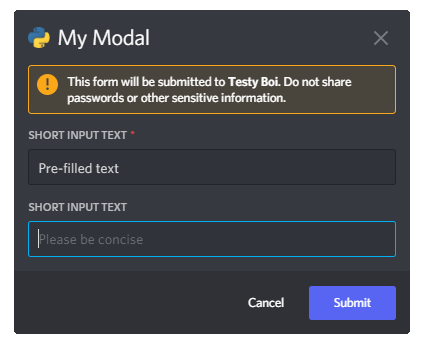Modals¶
As everyone knows from surfing the web, popups are really great. Everyone loves them and they make for a great UX. Luckily for you, you have the option to regale your users love for them by using modals.
Modals are made of modular (hah) components, similar to ActionRow from the last Chapter.
Importantly, both modals themselves and modal components also have a custom_id which you can supply.
If you want to do anything with the data the users input, it is highly recommended that you set a custom_id for your components.
You cannot not use the same components you can use in ActionRow for modals.
Making Modular Modals¶
Modals are one of the ways you can respond to interactions. They are intended for when you need to query a lot of information from a user.
Modals are valid responses to Slash Commands and Components.
You cannot respond to a modal with a modal.
Use ctx.send_modal() to send a modal.
1 2 3 4 5 6 7 8 9 10 11 | |
This example leads to the following modal:
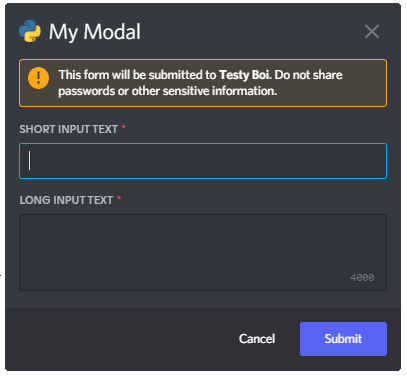
Reading Responses¶
Okay now the users can input and submit information, but we cannot view their response yet.
To wait for a user to fill out a modal and then get the data, use bot.wait_for_modal(my_modal).
As with bot.wait_for_component(), bot.wait_for_modal() supports timeouts. Checks are not supported, since modals are not persistent like Components, and only visible to the Interaction invoker.
1 2 3 | |
bot.wait_for_modal() returns ModalContext which, to nobodies surprise, you need to respond to as well. Respond to it by utilising modal_ctx.send(), as you are probably already used to.
To get the data the user input, you can use modal_ctx.responses. This returns a dictionary with the custom_id you set for your components as keys, and the users inputs as values.
As previously mentioned, you really want to set your own custom_id otherwise you will have problems figuring out which input belongs to which component.
Customising Components¶
Modal components are customisable in their appearance. You can set a placeholder, pre-fill them, restrict what users can input, or make them optional.
1 2 3 4 5 6 7 8 9 10 11 12 13 14 15 16 17 18 19 20 21 22 | |
This example leads to the following modal: